3 Brilliant Gmail Tricks

Undo Send
You know when you press send by accident, and your email is far from finished? Or when you realize, in cold terror, that you just addressed someone by the wrong name in the email you just sent off? And then you’re powerless, and you just sit there and think, “Well, that sucked.” Turns out there’s a Google Labs for that. “Undo send” will give you a certain time window (up to 30 seconds) to take back the message.
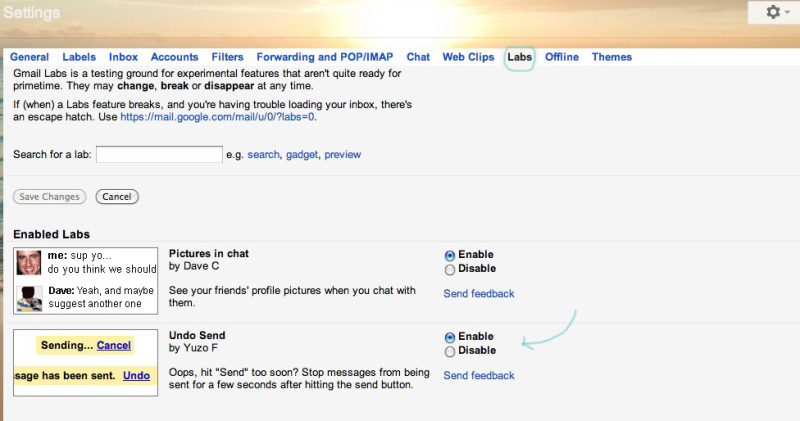
To activate:
click the ![]() button in your gmail, and select Settings.
button in your gmail, and select Settings.
Then click on the Labs tab (3rd from right).
Scroll down until you find the Undo Send lab (look closely, I missed it at first).
Select the enable radio button.
And then save settings at the bottom.
By default, the lab will give you a 10 second time window for use. To increase this to 30 seconds, click on the ![]() icon again.
icon again.
This time go into the General tab.
Find the Undo Send section, and adjust cancellation window as you like.
Then, at the bottom, Save Settings.
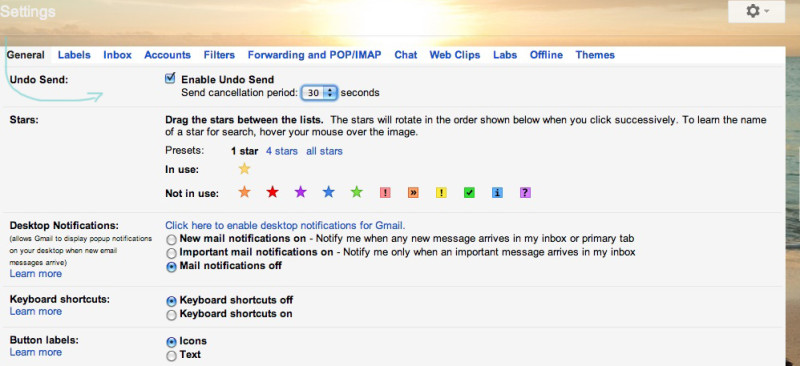
When you send your next email, the little yellow update screen that normally just says, “your message has been sent, click to view message” will also now have a tab that says “undo.” Click it and your message will pop right back up in the compose window.
Mute
You know when you get included in a conversation thread that barely pertains to you and will not quit? And you practically want to beg the participants to just please, for the love of god, shut up? But you realize that sending a message to say such a thing would only be contributing to the conversation, thus ensuring its lifespan? So you just continue to sit there and field insipidly stupid emails telling yourself it can’t go on much longer? Yeah, well, all you have to do is mute it.
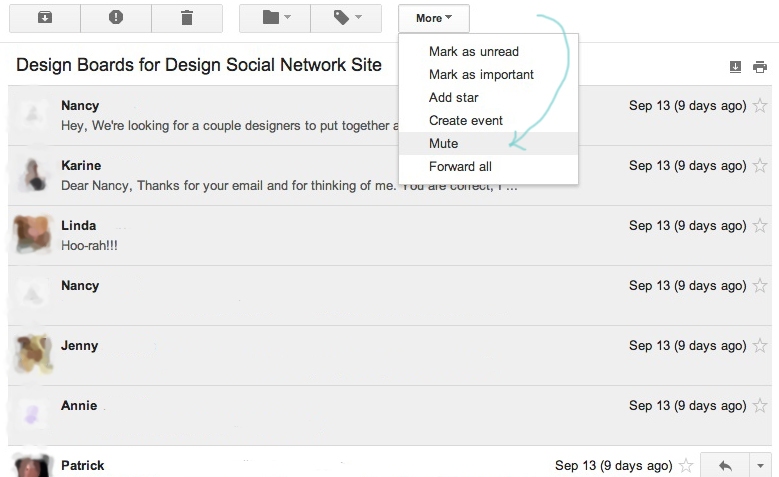
When you’re in the conversation thread, click the More drop down menu.
Then select Mute.
And bam, you’re done. While any new messages added to the thread will continue to archive, they’ll bypass your inbox. [also: how to find a muted thread or unmute a thread]
Right Side Chat
If it’s ever annoyed you that your Gmail chat obscures more than half your of your folders, then you might consider employing the right side chat lab.
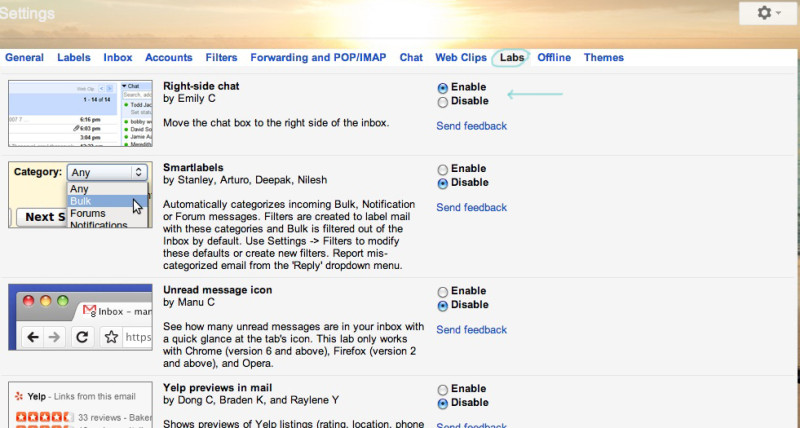
To activate:
click the  button in your gmail, and select Settings.
button in your gmail, and select Settings.
Then click on the Labs tab (3rd from right).
Scroll down until you see the Right-side Chat lab.
Select the enable radio button.
And then save settings at the bottom.
Got any brilliant tricks of your own?
Image credit: Hampton SC
6 Comments
Leave a Comment
Other Posts You May Love
6 Comments
-
I am all about the Undo button. LOOOVE the Undo button.
-
That first tip is pure gold. Thankyou!
-
Thank you so much for the Undo Send tip!!
-
That undo tip is so good!!
-
It’s a good one, huh? I was so happy when I discovered that.
-
-
[…] Mute group email threads in […]
Leave a Comment
Welcome
Search The Blog
Simplify Your World
Sign up for the email list to get inspiration and simplified tips sent right to your inbox.
On Pinterest


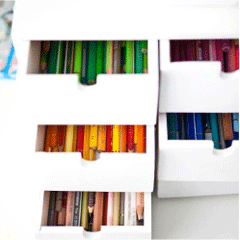
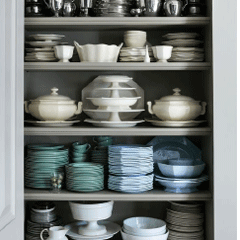















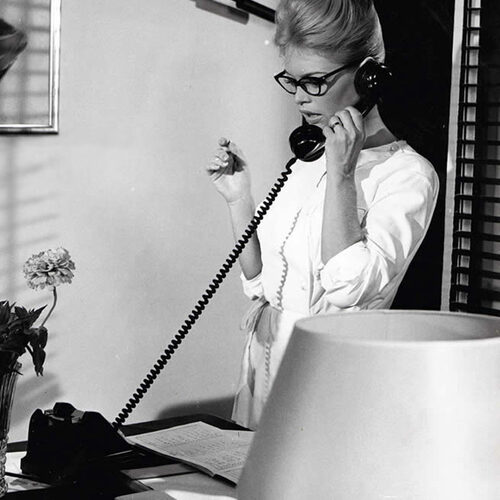
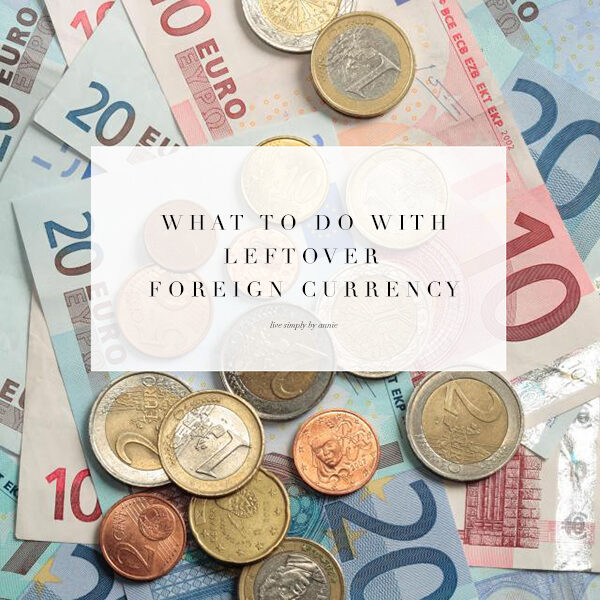
I am all about the Undo button. LOOOVE the Undo button.
That first tip is pure gold. Thankyou!
Thank you so much for the Undo Send tip!!
That undo tip is so good!!
It’s a good one, huh? I was so happy when I discovered that.
[…] Mute group email threads in […]