Weekend Assignment: Solve Mysteries & Streamline Your Virtual Storage
In the process of editing their entire households or even just their home offices, my clients inevitably end up with a sizable “check on it” pile. That is: flash drives, external hard drives, memory cards and CD’s, the contents of which are a complete mystery. They could be letting go of a tiny piece of plastic, or they could be unknowingly tossing out the only copy of their wedding photos, that kind of thing.
My guess is that you, too, have a certain number of memory-storing objects lying scattered throughout your home. Novelty flash drives have become a favorite promotional item used by companies, so that’s fantastic by which I mean please stop. As a result, little flash drives, barely recognizable as such, loiter in people’s kitchen drawers, in their jewelry trays, in the cup holders of their cars, and so on. It’s great when you need a way to store and transfer files, and not when you have ten, without any recollection of which of any you’ve used out of the bunch.
The good news is: it’s super easy to solve the mystery! All these things: CDs, drives, blah blahs, are meant to be plugged in to…your computer! You probably have one of these, yes?
And technology these days, whoa boy, I mean you plug something in and that folder icon just pops right up! And then you click on it and bam! It opens and shows you precisely what’s inside! It’s like a vault that has zero defenses, requires no passkey, and makes removing the contents so, so easy! So really nothing like a vault but nevermind.

So, this weekend, your assignment is to go on a hunt throughout your home and office for all those mysterious storage devices. Maybe you already have a check-on pile in the works. Gather them all up, get yourself set up with a cup of tea or coffee, get the youtube beauty gurus videos playing in the background and then, one by one, insert the thing to figure out what’s on it.
If there’s nothing, go ahead and move that guy to the discard pile.
If there are files, take a quick (seriously, this isn’t going to be you re-reading your college thesis) peek at the ones you think might have material you’d like or need to save.
If you already have files on your computer into which the ones you’re unearthing belong in, go ahead and add those puppies. If you need to create a new file, do so.
When you’re done transferring any important, save-worthy files, erase everything from the disc or drive. Eject, put in discard pile, repeat.
The goal is to eliminate all those dongles and itty bitty drives and even the regular-sized ones that are maybe still smaller in memory-capacity size, and to transfer your digital storage world, instead, onto one drive. One. If it needs to be a real monster of a drive in terms of storage capacity, so be it.
Less places to search for your files will mean less wasted time, less stress, and mucho more el Live Simply.
Image credit: Leif Shop
2 Comments
Leave a Comment
Other Posts You May Love
2 Comments
-
Great idea, Annie. Before throwing the discarded pile of flash drives, etc. in the trash, you will also want to “reformat” the drive to erase all its contents.
-
Thanks for adding this in!
-
Leave a Comment
Welcome
Search The Blog
Simplify Your World
Sign up for the email list to get inspiration and simplified tips sent right to your inbox.
On Pinterest


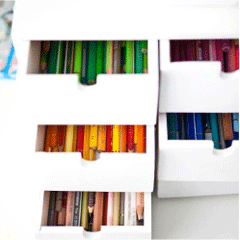
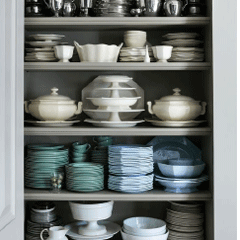













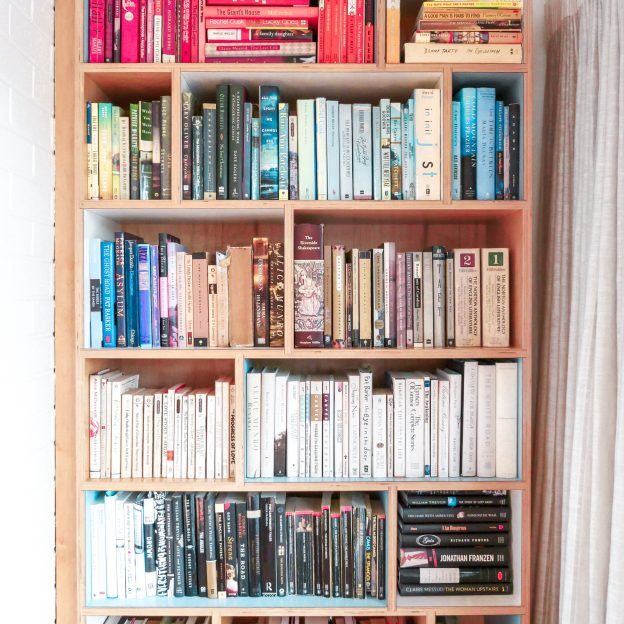



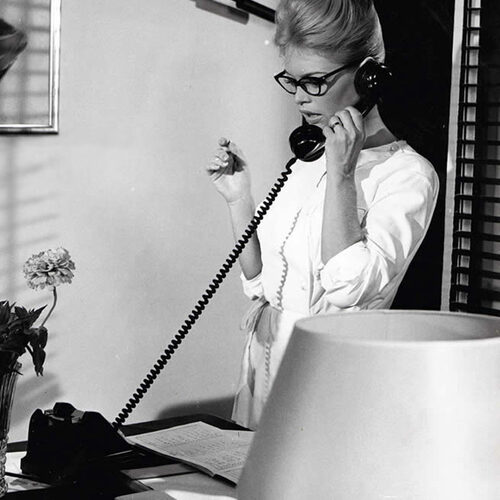
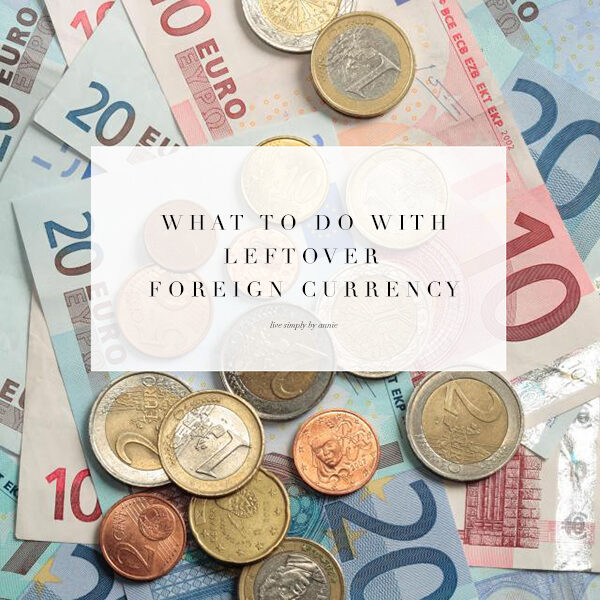
Great idea, Annie. Before throwing the discarded pile of flash drives, etc. in the trash, you will also want to “reformat” the drive to erase all its contents.
Thanks for adding this in!