Weekend Assignment: Escape Your Old Electronics Clutter
There are certain items that I know, beyond a shadow of a donation bin, I’m bound to find in every home I enter. Topping that list are dead or outdated electronics.
Uncovering the drawer of dead cell phones, the basket of old and dusty cameras, the mysterious hoard of cords, the dinosaurous computers–this is merely an inevitability. It will happen at some point, sooner or later.
Why?
Because people don’t know what to do with electronics. And when people don’t know what they should do with things, they do nothing.
They’re all, “What do I dooooo? Howwwwww? Wherrrrrre? Whaaa??”
They’d rather cart around an electronic graveyard for the rest of their ambulatory-days than to get an answer and be freed.
Listen up, pups: this weekend can be the one you deal with your ghosts.
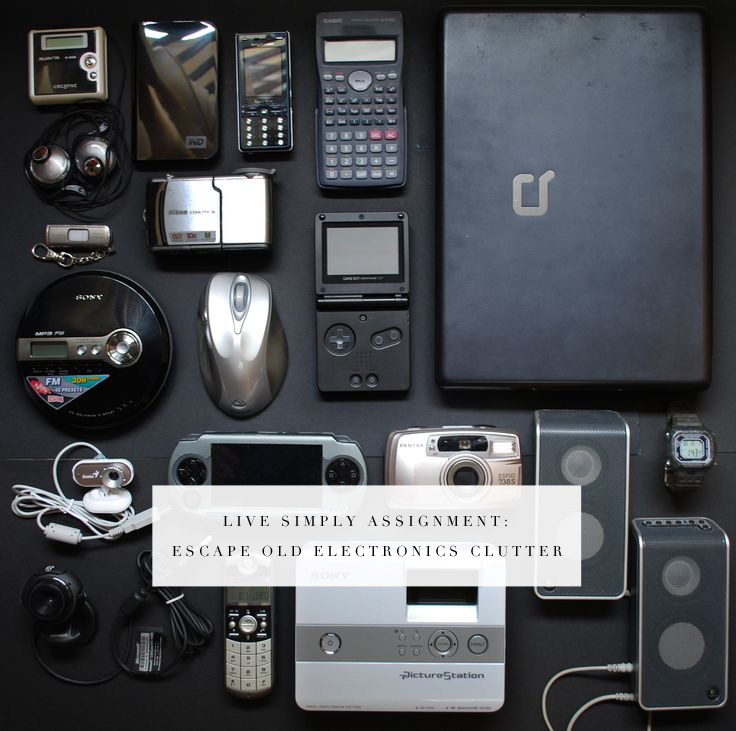
First, you classify what you’ve got. Dead or unneeded tech is 1 of 3 things:
- It works technically, but you don’t want or need it.
- It’s long dead.
- It’s either 1 or 2, and you’re pretty sure it contains confidential information.
And now for how you deal with each group:
- If it works and you don’t want or need it–donate or sell it (Sell is only an option for those people who actually have a proven track record of successfully listing things for sale, not those who intend to. Big difference.)
- Where can you donate? Much charitable organizations that accept household items for donation. Boom.
- Where can you sell it? If you don’t know, you’re probably never going to; see A.
- If it’s long dead–recycle it.
- Where can you recycle electronics? Funny you should ask; here’s a handy reference guide. Want the abridged version? Best Buy. Go Google where your nearest Best Buy is and then take your electronics there and then put them in those bins. There you go. Also: most Goodwill locations accept electronics for recycling.
- If it works or it’s dead and it has sensitive information on it–wipe it. Admittedly, this is the most involved groups of the three, and yet, still totally doable, I promise you.
- How do I wipe it? Like this.
I know it’s not thrilling. I know it might be the draggiest part of your weekend. But wouldn’t it be stellar if you left your tech ghosts in 2015? Wouldn’t that be utterly freeing?
Image credit: Ng Wei Jiang | Flickr
2 Comments
Leave a Comment
Other Posts You May Love
2 Comments
-
Great Weekend Assignment. Best Buy really is a great suggestion. Two weeks ago I was able to help my folks recycle their broken landline system (4 phones and bases), an ancient laptop computer and a huge old printer. Best Buy accepted, no fuss, no hassle, no fees. We just dropped them in the recycling bin.
-
Yess!! Thank you for doing this and for leaving this comment!! See guys–proof!
-
Leave a Comment
Welcome
Search The Blog
Simplify Your World
Sign up for the email list to get inspiration and simplified tips sent right to your inbox.
On Pinterest


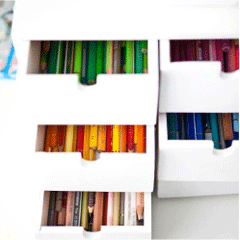
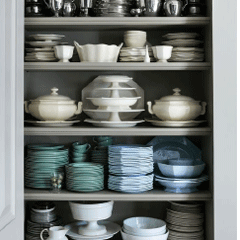











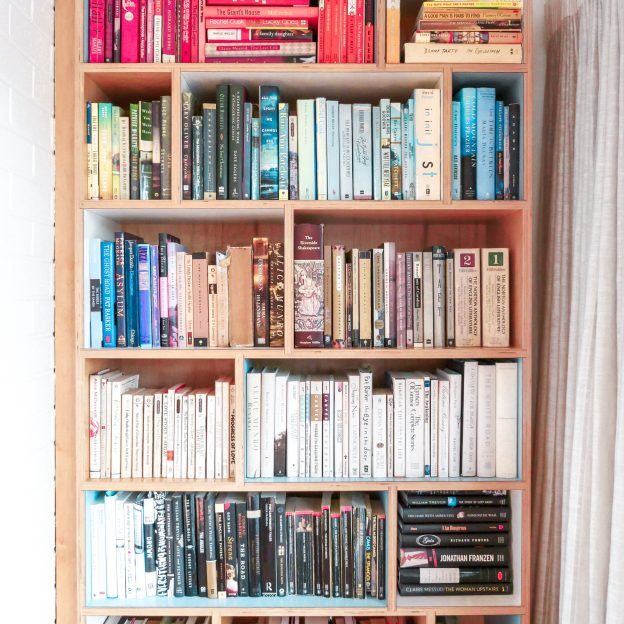

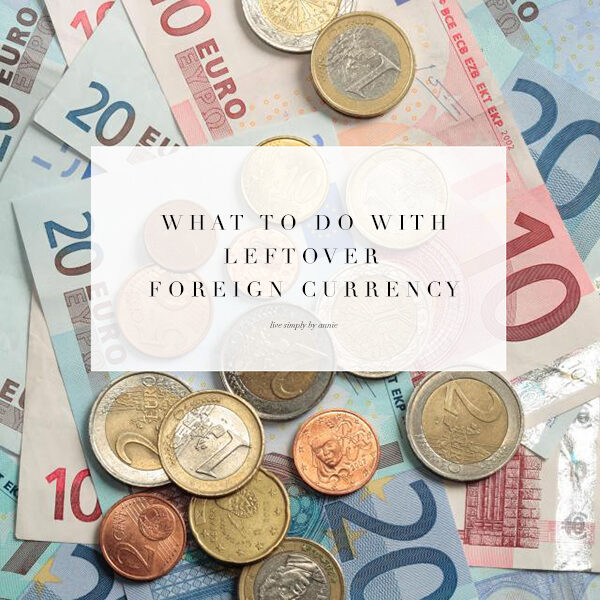
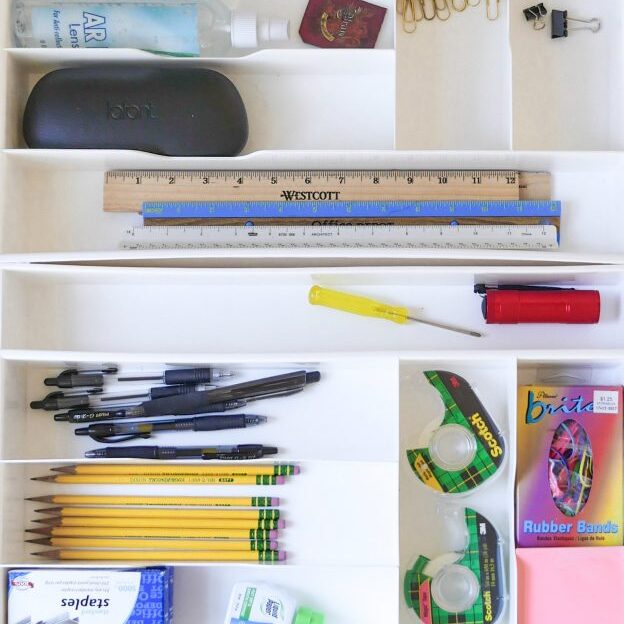




Great Weekend Assignment. Best Buy really is a great suggestion. Two weeks ago I was able to help my folks recycle their broken landline system (4 phones and bases), an ancient laptop computer and a huge old printer. Best Buy accepted, no fuss, no hassle, no fees. We just dropped them in the recycling bin.
Yess!! Thank you for doing this and for leaving this comment!! See guys–proof!