Take Back The Inbox- Managing Email Clutter
Clutter comes in all forms. Virtual clutter is just as real as physical clutter. As in your homes, clutter in your online world is draining to look at, distracts from what is truly important, and is often responsible for wasted time and lost potential for productivity. Nowhere is this virtual clutter more apparent than in your email’s inbox.
I’m not quite sure how it happens, but you sign up for one Glamour Magazine give-away, and the next thing you know your inbox is overflowing with messages like, “Expedia: Fly anywhere for free!” or “Career Builder: We found just the job for you in Bengal!”
So here are your options:
1. Allow the over-bearing cyberlord spammers to move in and clog up your precious inbox.
2. Give in by changing your email address altogether, thus setting yourself up to repeat the same cycle in approximately 3-5 months.
3. Nip the message in the send button by giving these Clutter barons the axe the first time.
(This is a trick, the first two are not acceptable options, nice try.)
Make it a steadfast habit to immediately unsubscribe yourself from any newsletter or spammy emails you don’t wish to receive. Be careful when doing so; the goal is obviously to keep you subscribed, so companies often make it tricky to do so. Be sure you have clicked the option that says “Unsubscribe me from all emails.” If they send you a follow-up email confirming your new unsubscribed status? You follow through and click the link to confirm! Does this take an extra ~7o seconds? Yes. Will those few extra clicks be worth it? YES. Even if your inbox is already filled with over 17,000 spam emails, it is never too late to begin doing this. Even if you unsubscribe from five, that’s five less EVERY DAY.
So today I’m assigning you homework. Go into your inbox and find five email lists to unsubscribe from. Choose the five that are at the top of your bursting inbox, or the five you know send you the most emails, but pick five. Seriously. Do it.
Bonus points to anyone who leaves a comment telling us your Unsubscribe Five.
*Please note, there are services available such as Unroll.me, which removes your email address from most mailing lists in one step. I wanted to put that on your radar, though I can’t personally attest to the quality or effectiveness of these types of services. If you have used Unroll.me or something similar, please share your experience via the comment bar.
Image Credits: A Beach Cottage, MadebyGirl, Decor8Blog
17 Comments
Leave a Comment
Other Posts You May Love
17 Comments
-
Letting my email inbox pile up is the most daunting feeling in the world! Great tips to combat it Annie 🙂
-
You are not alone in that feeling! Glad you liked.
-
-
Thanks for sharing Annie!!! I seem to be constantly unsubscribing, but continue to wake up to at least 10 spam-ish emails a morning! I unsubscribed today from Pottery Barn, Rue La-la, Ideeli, Williams-Sonoma & Gilt! I never buy from these sites, just drool over them – no need to keep clogging my Inbox with them as you said – no more Inbox clutter 🙂
lacy – simplesurber.com
-
Love it!! Kick-butt unsubscribing right there. Way to be.
-
-
YES! I have started to do this a little… but need to be better about it! Thanks for the reminder 🙂 I am ON IT.
-
Happy to be your reminder 🙂
-
-
Thanks for this reminder and tip to get the inbox under control. I cleared out over 2500 e-mails from my inbox in January (I was determined to get below 300)!! And guess what? I just checked and it’s at 810 with 261 unread emails! Aaaack. It’s so out of control and I even did your recommendation to unsubscribe (I know it was way more than 5) back in Jan. It drives me crazy, yet I’m addicted to getting email. Yikes.
Any more posts on this would be most appreciated. Glad I found your blog today, I will be putting you in my reader. Have a beautiful day.
-
Hi Paige,
So awesome that you did that major de-cluttering session in January.. scary how quickly it will fill back up isn’t it?? Continue to unsubscribe!! Will keep the request in mind for future posts.
-
-
I just recently started hitting “unsubscribe” on all the spam I’ve been getting, it’s so nice to have a clean inbox and know that I’m only getting things that are important. Great tips!
-
Totally agree Natalie- I only want things in there that I actually care about!
-
-
I have done much unsubscribing lately as my inbox is hard to keep on top of! I also have folders in gmail which help me prioritize:)
Great tips! And these offices are a-mazing!
x,
Anna-
Using folders is a great idea Anna. And I agree, I thought they were lovely as well!
-
-
Ahh I can completely relate to this problem! I have so much “bacon” (not spam because I have subscribed!) in my inbox it’s overwhelming. I never like to feel as if I’m missing out on important information, but you need to find a balance right? Off to do your recommended homework 🙂 xx
-
Good girl!!
-
-
Great idea – I hardly ever look at these subscription emails and it drives me batty that they clog up my inbox. Going on an unsubscribe frenzy now, thanks! 🙂
-
So obnoxious! Keep up the unsubscribing!!
-
-
Thanks for sharing your great tips! I love to make my inbox clean and it will clear up my mind. Love your post!
Leave a Comment
Welcome
Search The Blog
Simplify Your World
Sign up for the email list to get inspiration and simplified tips sent right to your inbox.
On Pinterest


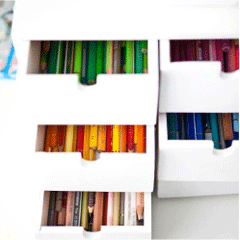
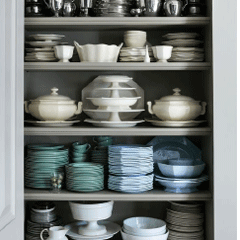
















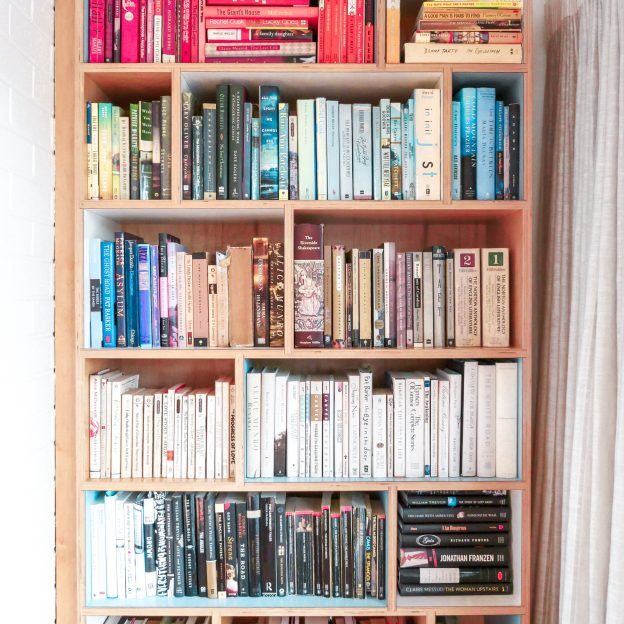



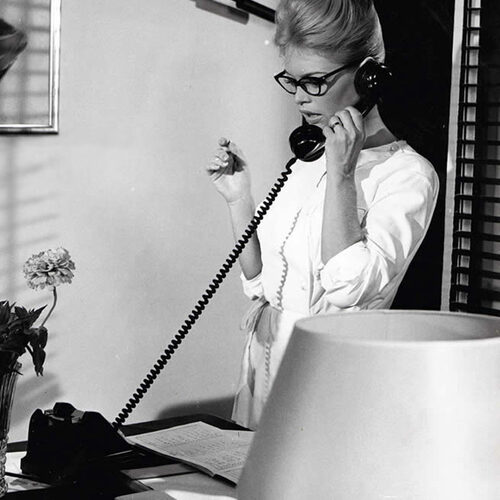
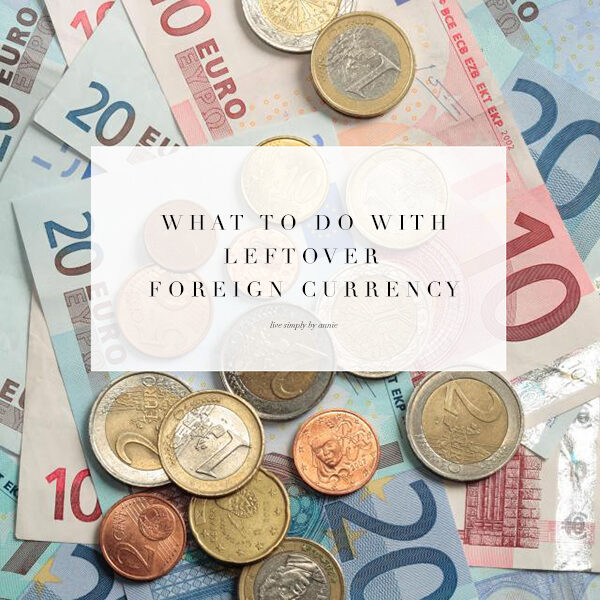
Letting my email inbox pile up is the most daunting feeling in the world! Great tips to combat it Annie 🙂
You are not alone in that feeling! Glad you liked.
Thanks for sharing Annie!!! I seem to be constantly unsubscribing, but continue to wake up to at least 10 spam-ish emails a morning! I unsubscribed today from Pottery Barn, Rue La-la, Ideeli, Williams-Sonoma & Gilt! I never buy from these sites, just drool over them – no need to keep clogging my Inbox with them as you said – no more Inbox clutter 🙂
lacy – simplesurber.com
Love it!! Kick-butt unsubscribing right there. Way to be.
YES! I have started to do this a little… but need to be better about it! Thanks for the reminder 🙂 I am ON IT.
Happy to be your reminder 🙂
Thanks for this reminder and tip to get the inbox under control. I cleared out over 2500 e-mails from my inbox in January (I was determined to get below 300)!! And guess what? I just checked and it’s at 810 with 261 unread emails! Aaaack. It’s so out of control and I even did your recommendation to unsubscribe (I know it was way more than 5) back in Jan. It drives me crazy, yet I’m addicted to getting email. Yikes.
Any more posts on this would be most appreciated. Glad I found your blog today, I will be putting you in my reader. Have a beautiful day.
Hi Paige,
So awesome that you did that major de-cluttering session in January.. scary how quickly it will fill back up isn’t it?? Continue to unsubscribe!! Will keep the request in mind for future posts.
I just recently started hitting “unsubscribe” on all the spam I’ve been getting, it’s so nice to have a clean inbox and know that I’m only getting things that are important. Great tips!
Totally agree Natalie- I only want things in there that I actually care about!
I have done much unsubscribing lately as my inbox is hard to keep on top of! I also have folders in gmail which help me prioritize:)
Great tips! And these offices are a-mazing!
x,
Anna
Using folders is a great idea Anna. And I agree, I thought they were lovely as well!
Ahh I can completely relate to this problem! I have so much “bacon” (not spam because I have subscribed!) in my inbox it’s overwhelming. I never like to feel as if I’m missing out on important information, but you need to find a balance right? Off to do your recommended homework 🙂 xx
Good girl!!
Great idea – I hardly ever look at these subscription emails and it drives me batty that they clog up my inbox. Going on an unsubscribe frenzy now, thanks! 🙂
So obnoxious! Keep up the unsubscribing!!
Thanks for sharing your great tips! I love to make my inbox clean and it will clear up my mind. Love your post!