Please Enter Your Login Information: Organizing Computer Passwords
“Okay, so I know the username for this account is Sugarkittens, but the password…did I make it jinglebells? Or jinglebells321? Or JingleBells123? Or”– before you can say “rejected” you’ve exceeded the number of attempted logins and get locked out (more locked out) from your own account.
It’s totally unrealistic to expect anyone to be able to remember of all their internet account details in this day and age, when our online lives are as vast and varied as our actual lives. I suggest you just admit defeat right now, throw yourself a bone, and institute a system to keep track of all those pesky passwords.
That said, here are some simple strategies for recording your many keys into the virtual kingdom:
– In your email, create a folder called “passwords/ accounts.” Whenever you receive the standard confirmation email containing your account information, file the message in that folder. When you need to access account details, consult the folder for the appropriate email. Easy peasy, right?
– Create a word document/ excel spreadsheet to manually keep track of this information. Anytime you create a new account, input your information into that document. You’ll want to record:
- Company name/ website
- username
- password
- prompt (secret question and answer for password retrieval)
Organize the various accounts listed by topic (for instance, under the heading “Household Accounts” you might have “electric company,” “phone company,” “cable company”) or simply in alphabetical order. Andrea of “Simple Organized Living” offers a first-rate example, and as an added bonus, a free download.
If you feel the need to be extra sneaky, then you may want to encrypt or hide your password document.
– There are of course many programs and apps nowadays that you can sign up for which promise to organize your passwords. Such programs will most likely give you a master password/unlock code which will allow you to access all your sensitive information. One example is 1Password, though they are many others. If you know of one that you think is especially brilliant, please feel free to share.
Image credits: Malin Elmlid, eRachel11 Flickr, Hannah Blackmore, Emily Henderson
5 Comments
Leave a Reply Cancel Reply
Other Posts You May Love
5 Comments
-
you’re reading my thoughts…I had this happen last night when trying to finalize our taxes…oy the pain of all those passwords and user-names. I keep putting off organizing, but alas you’re wise words strike again! Putting this on my to-do list this weekend!
simplesurber.com
-
Such an annoying task, but such a necessary one. Do it and then you won’t ever have to deal with that again! Good thing its on your list 😉
-
-
I love the wooden magazine boxes in the last photo. Do you have a source for those?
-
I would suggest you contact the stylist of that photo, Emily Henderson for further information about those: http://www.stylebyemilyhenderson.com/portfolio/
-
-
Great topic Annie! I love using Evernote to store records of passwords + logins – it means I can access them from anywhere, including my phone! xx
Leave a Reply Cancel Reply
Welcome
Search The Blog
Simplify Your World
Sign up for the email list to get inspiration and simplified tips sent right to your inbox.
On Pinterest


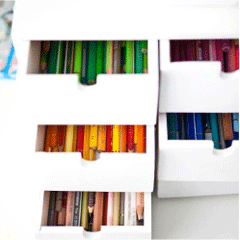
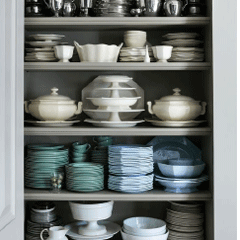



















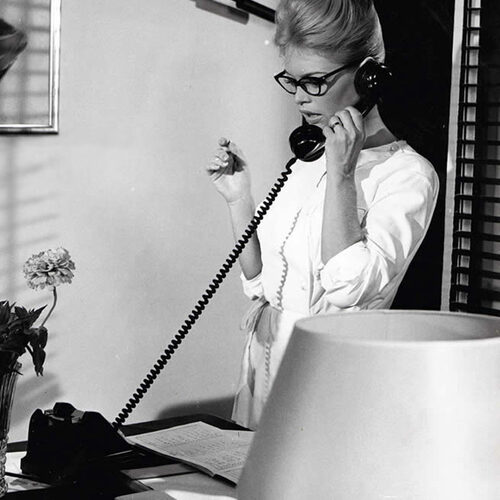
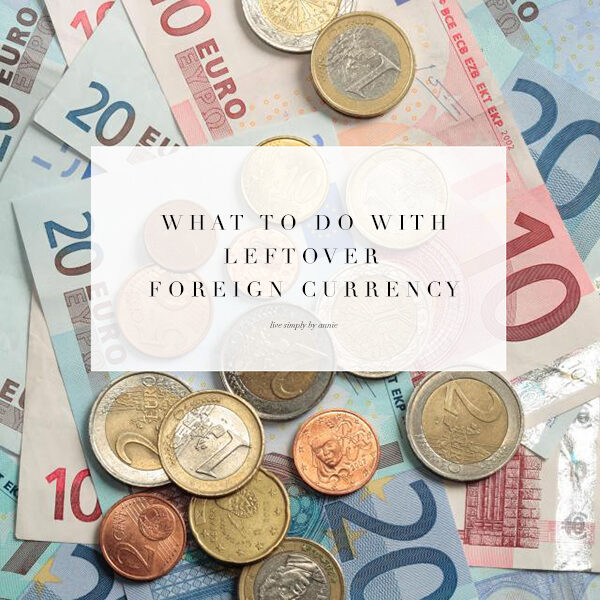
you’re reading my thoughts…I had this happen last night when trying to finalize our taxes…oy the pain of all those passwords and user-names. I keep putting off organizing, but alas you’re wise words strike again! Putting this on my to-do list this weekend!
simplesurber.com
Such an annoying task, but such a necessary one. Do it and then you won’t ever have to deal with that again! Good thing its on your list 😉
I love the wooden magazine boxes in the last photo. Do you have a source for those?
I would suggest you contact the stylist of that photo, Emily Henderson for further information about those: http://www.stylebyemilyhenderson.com/portfolio/
Great topic Annie! I love using Evernote to store records of passwords + logins – it means I can access them from anywhere, including my phone! xx